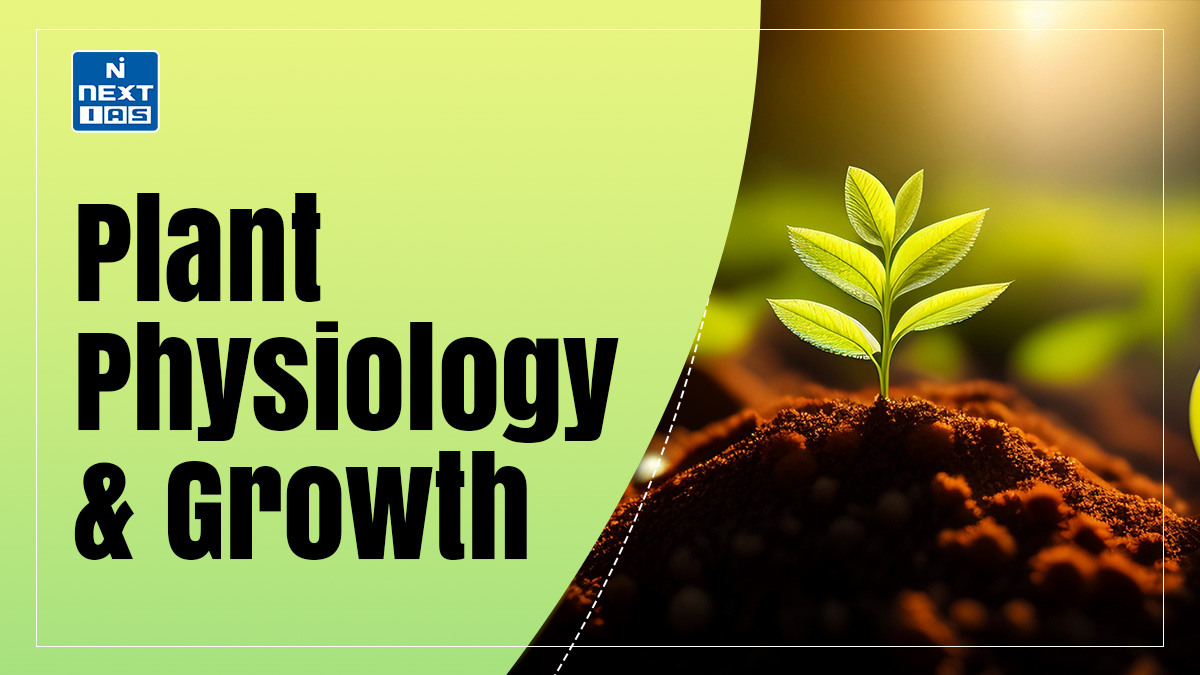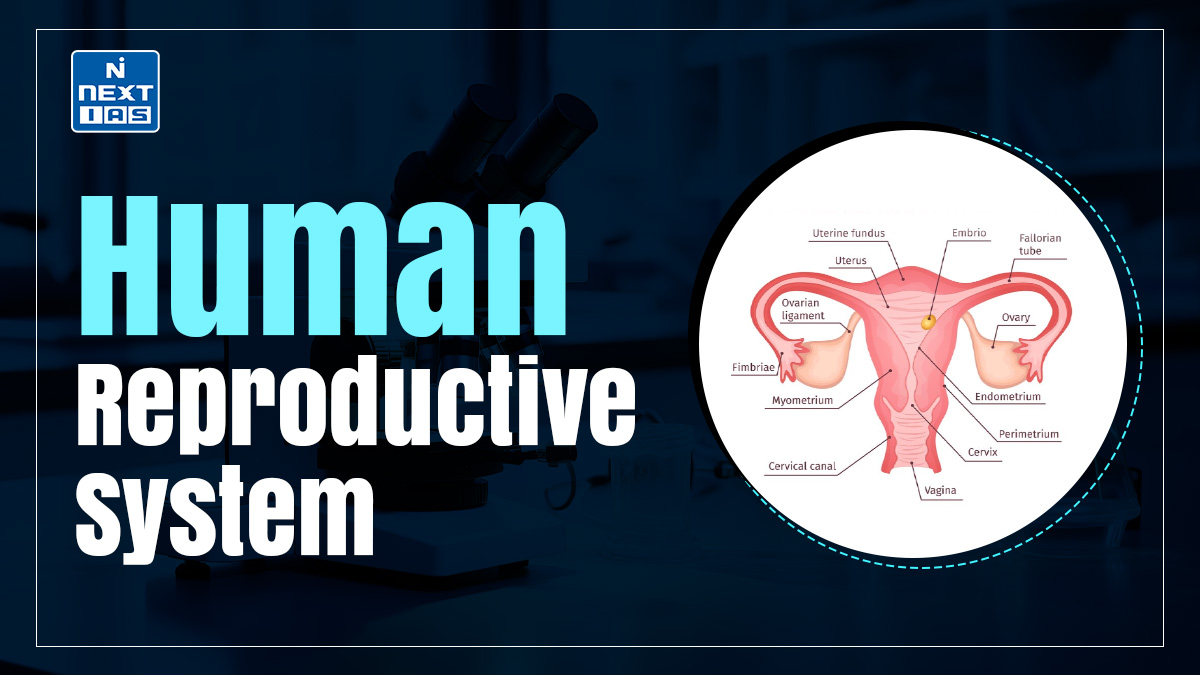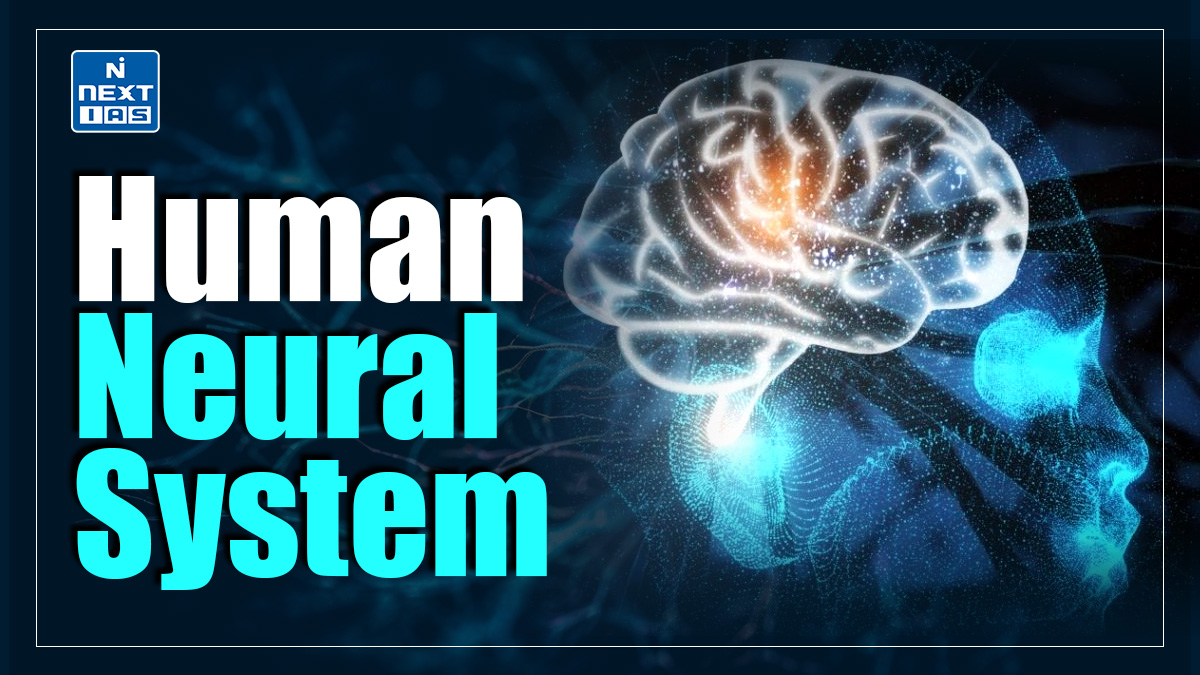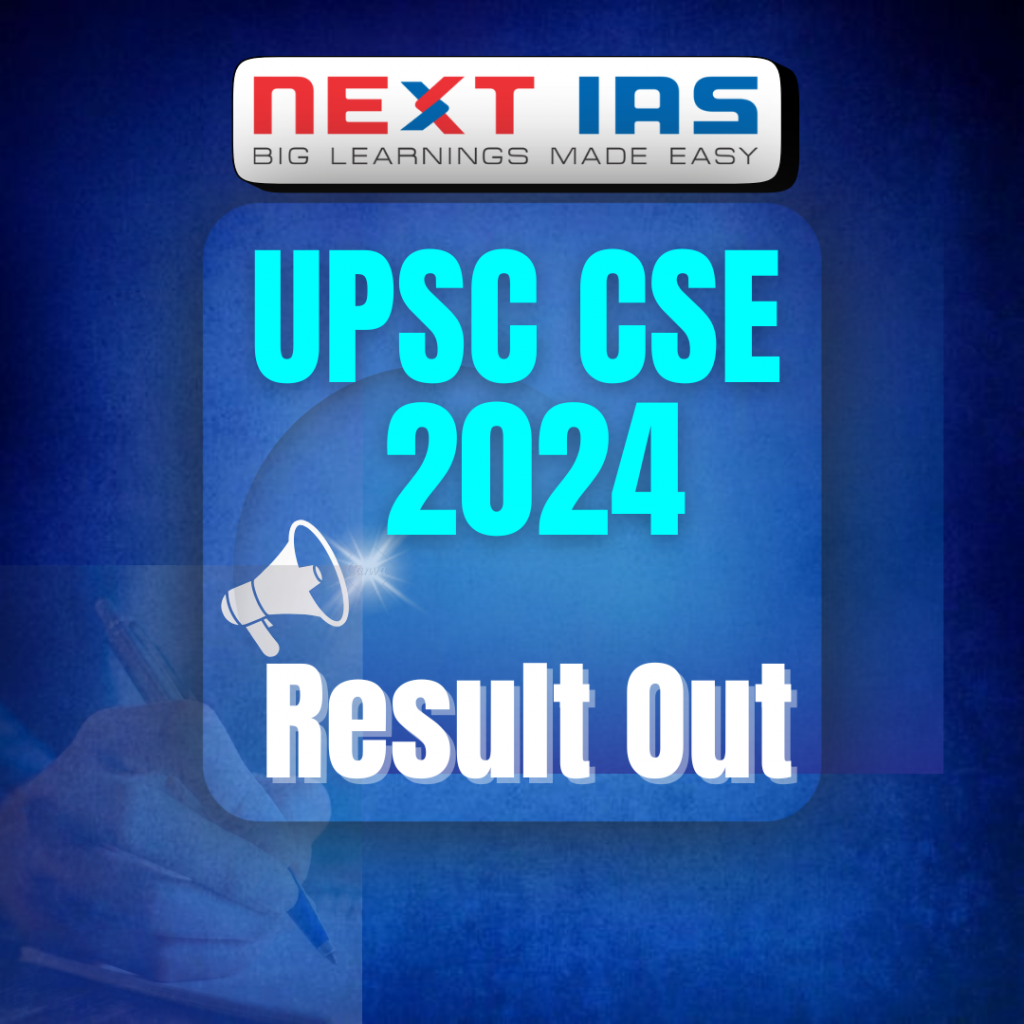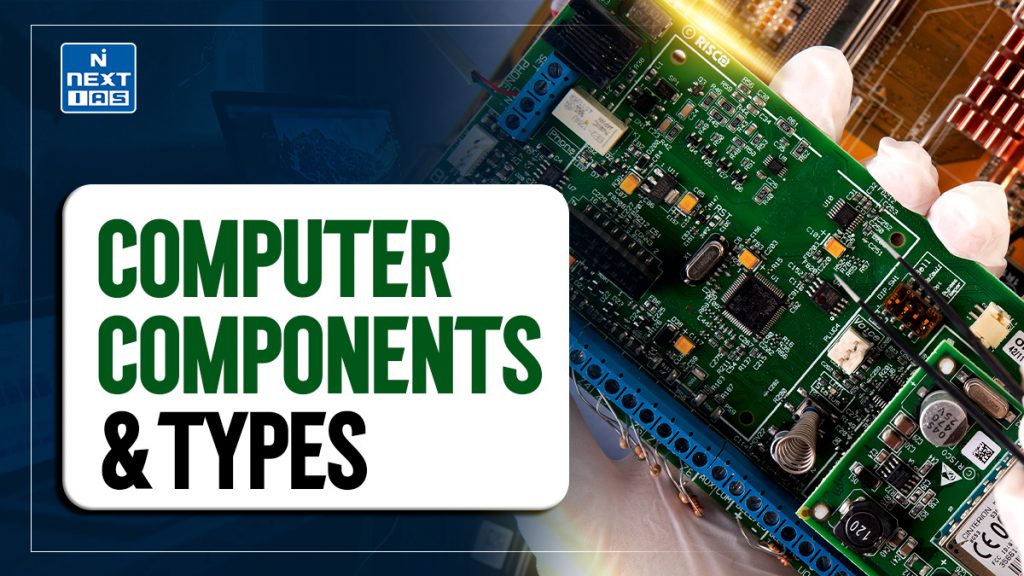
A computer is an electronic device that processes data to perform tasks efficiently. It consists of key components like the CPU, memory, storage, input/output devices, and software. Computers are categorized into types such as desktops, laptops, servers, and supercomputers, tailored for diverse needs in personal, professional, and scientific domains.
About the Computer
- A computer is a sophisticated electronic device designed to process, store, and retrieve data efficiently. It operates based on instructions provided through software programs, performing complex calculations and automating tasks across various domains.
- A computer comprises essential components such as the Central Processing Unit (CPU), which acts as the brain, memory (RAM) for temporary data storage, storage devices like hard drives or SSDs for long-term data retention, and input/output devices such as keyboards, mice, monitors, and printers.
- Computers are categorized into various types to suit different needs: personal computers for everyday use, servers for managing networks, mainframes for large-scale data processing, and supercomputers for advanced scientific research.
- They play an integral role in modern life, transforming industries such as education, healthcare, communication, and entertainment. From simple tasks to complex problem-solving, computers have become indispensable tools for innovation and efficiency.
Types of Computer
Computers are categorized based on their size, functionality, and purpose. The main types of computers include:
- Supercomputers: High-performance machines designed for advanced scientific research, simulations, and data analysis, used in fields like climate modeling and space exploration.
- Mainframe Computers: Powerful systems capable of handling large-scale data processing and multiple simultaneous users, commonly used by banks, governments, and corporations.
- Minicomputers (Midrange Computers): Medium-sized computers used for specific tasks like industrial operations or departmental management.
- Personal Computers (PCs): Designed for individual use, including desktops, laptops, and all-in-ones, ideal for everyday computing tasks like word processing, internet browsing, and entertainment.
- Workstations: High-performance PCs tailored for professional tasks like graphic design, animation, and engineering simulations.
- Servers: Computers dedicated to managing network resources, hosting websites, or handling data storage and distribution.
- Embedded Computers: Specialized systems integrated into devices like smartphones, cars, and appliances for specific functions.
Components of Computer
Hardware
- Hardware is the collection of physical parts of a Computer System that has shape and size and can be felt. The most essential hardware components are Motherboard, CPU, RAM memory, IO system, power supply, video display controller, Bus and hard disk drive.
- Some of the normal hardware parts you see like a mouse, keyboard, monitor and CPU are the basic components of a computer. But inside the CPU box there is hard disk, motherboard, and RAM, video card, CPU Fan, sound card, server components, CD/DVD drive and many more.
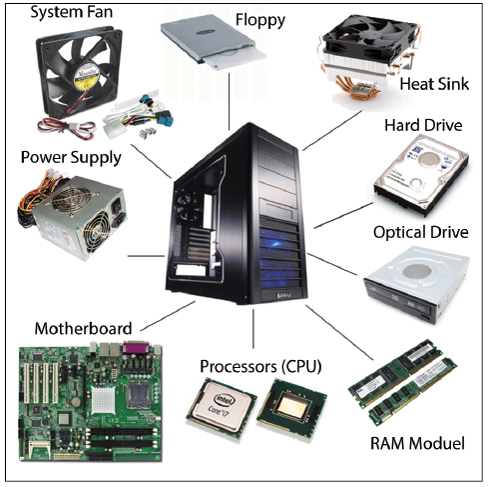
| Component | Description |
|---|---|
| Motherboard | A motherboard is the main circuit board inside a computer that connects the different parts of a computer together. It has sockets for the CPU, RAM and expansion cards (e.g. discrete graphics cards, sound cards, network cards, storage cards etc.) and it also hooks up to hard drives, disc drives and front panel ports with cables and wires. |
| Processor | The processor is often thought of as the “engine” of the computer. It’s also called the CPU (Central Processing Unit). |
| Memory (RAM) | The system memory is often called RAM (Random Access Memory). This is the primary memory, which holds all the programs and data the processor is using at a given time. |
| Case/chassis | The case is the frame or chassis that houses the motherboard, power supply, disk drives, adapter cards, and any other physical components in the system. |
| Power supply | The power supply is what feeds electrical power to every single part in the PC. |
| Floppy drive | The floppy drive is a simple, inexpensive, low-capacity, removable-media, magnetic storage device. |
| Hard drive | The hard disk is the primary archival storage memory for the system. |
| CD-ROM/DVD-ROM | CD-ROM (Compact Disc Read-Only Memory) and DVD-ROM (Digital Versatile Disc Read-Only Memory) drives are relatively of high-capacity, removable media, optical drives. |
| Keyboard | The keyboard is the primary device on a PC that is used by a human to communicate with and control a system. |
| Mouse | Although many types of pointing devices are in market today, but the most popular device for this purpose is the mouse. |
| Video card | The video card controls the information you see on the monitor. |
| Monitor | The monitor is the piece of computer hardware that displays the video and graphics information generated by the computer through the video card. |
| Sound card | It enables the PC to generate complex sounds. |
Software
- Software is a collection of instructions that enable the user to interact with a computer, its hardware, or perform tasks. Without software, most computers would be useless. For example, without your Internet browser software, you could not surf the Internet and without an operating system, the browser could not run on your computer.
Examples
- Programs: Examples of Programs include word processor, spreadsheet, graphics programs, music software, games, etc.
- System Utilities: Examples of System Utilities include file copy, hard drive repair, and similar items. On the Macintosh, all the Desk Accessories (calculator, key caps, etc.) and all of the Control Panel.
- System Services: For instance, System Services are built-in database query languages on mainframes or the QuickTime media layer of the Macintosh.
- User Interface: Until the Macintosh introduced Alan Kay’s ground breaking ideas on human-computer interfaces, operating systems didn’t include support for user interfaces (other than simple text-based shells). The Macintosh user interface is called the Macintosh ToolBox and provides the windows, menus, alert boxes, dialog boxes, scroll bars, buttons, controls, and other user interface elements shared by almost all programs.
- Logical Level of Operating System: The Logical Level of the operating system provides high level functions, such as file management, internet and networking facilities, etc.
- Graphics Engine: The Graphics Engine includes elements at all three of the lowest levels, from physically displaying things on the monitor to providing high level graphics routines such as fonts and animated sprites.
Advantages of Computer
Computers offer numerous advantages that have revolutionized the way we live, work, and interact. Some key benefits include:
- Speed and Efficiency: Computers process data and perform calculations rapidly, saving time and enhancing productivity.
- Automation: They automate repetitive tasks, reducing human effort and minimizing errors.
- Storage and Organization: Large amounts of data can be stored, organized, and retrieved easily, supporting businesses, education, and personal use.
- Connectivity: Computers enable seamless communication and information sharing globally through the internet.
- Multitasking: They allow simultaneous execution of multiple tasks, enhancing versatility.
- Accuracy: Computers execute tasks with precision, ensuring reliable outcomes in scientific, financial, and technical fields.
- Learning and Education: They provide access to vast educational resources, e-learning platforms, and research tools.
- Entertainment: Computers support gaming, streaming, music, and creative endeavors like video editing.
- Innovation: They drive advancements in healthcare, engineering, and artificial intelligence, transforming industries.
Computers have become indispensable tools, improving efficiency and enriching our lives.
Disadvantages of Computers
While computers offer numerous advantages, they also come with several disadvantages:
- Health Risks: Prolonged use can lead to eye strain, repetitive strain injuries, and poor posture, contributing to physical discomfort and long-term health issues.
- Job Displacement: Automation and artificial intelligence can replace certain manual jobs, leading to unemployment in specific sectors.
- Dependency: Over-reliance on computers can result in a lack of critical thinking or problem-solving skills and diminished human interaction.
- Privacy and Security Risks: Computers are vulnerable to hacking, identity theft, and data breaches, compromising sensitive personal and financial information.
- Environmental Impact: Manufacturing and disposal of computers contribute to electronic waste, creating environmental challenges.
- Addiction: Excessive use, particularly in gaming or social media, can lead to addiction and negatively affect personal and social life.
- Social Isolation: Overuse of computers for entertainment and communication can reduce face-to-face interactions, leading to social isolation.
- Cost: High-quality computers and software can be expensive, creating a barrier to access for some individuals and businesses.
Despite their many benefits, these disadvantages highlight the need for balanced and responsible computer use.
Way Forward
The way forward for computers involves advancing components like processors, memory, and storage with improved efficiency and speed. Integration of artificial intelligence, quantum computing, and energy-efficient designs will drive future innovation. Types of computers, such as supercomputers, personal computers, and embedded systems, will evolve to meet diverse technological needs.
Conclusion
Computers, with their essential components—CPU, memory, storage, and input/output devices—enable a wide range of tasks. Types range from personal computers to supercomputers, each designed for specific applications.
Understanding these components and types helps in optimizing performance and selecting the right system for varied user needs and technological advancements.