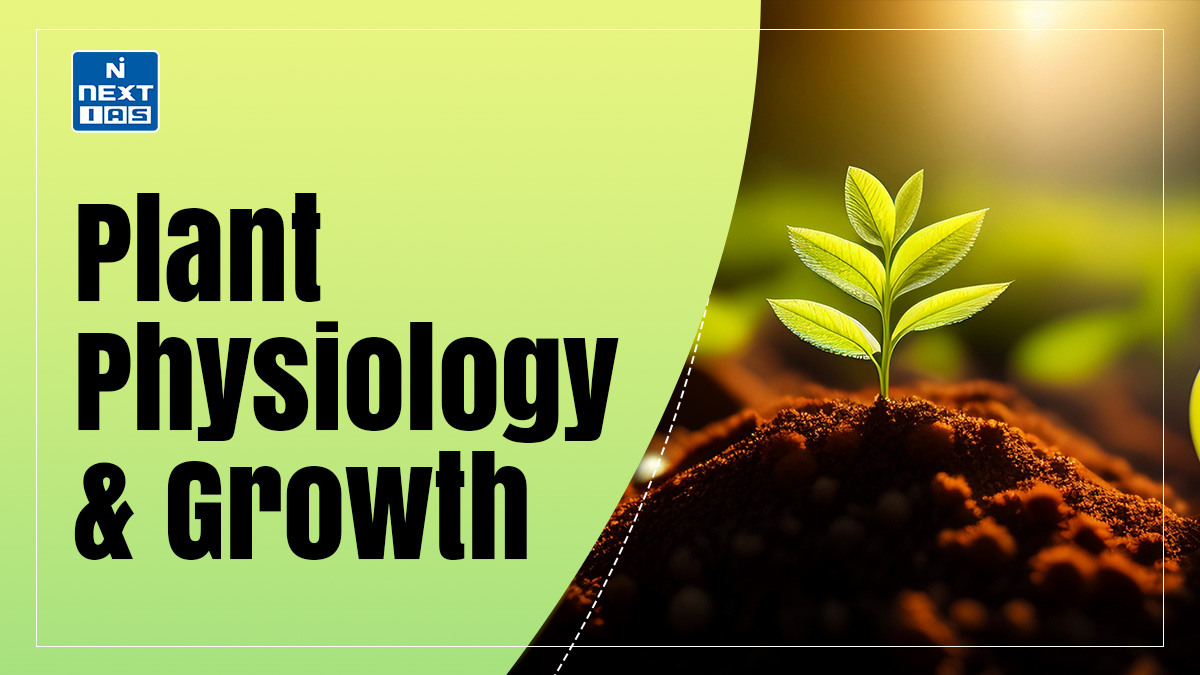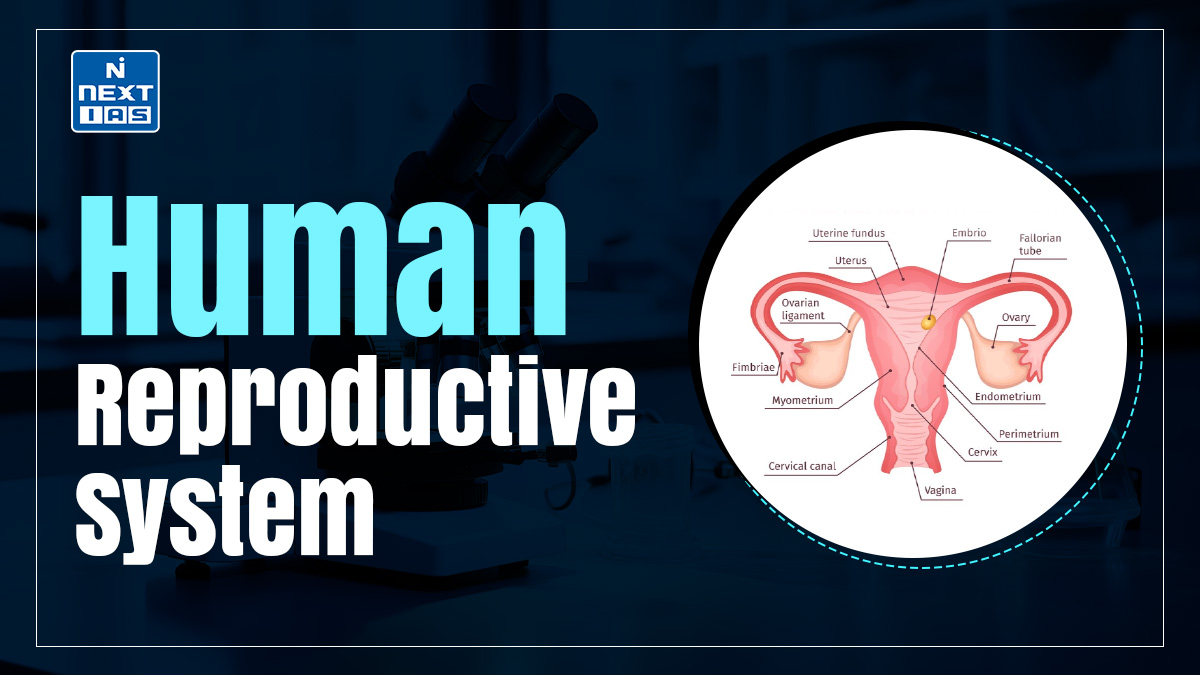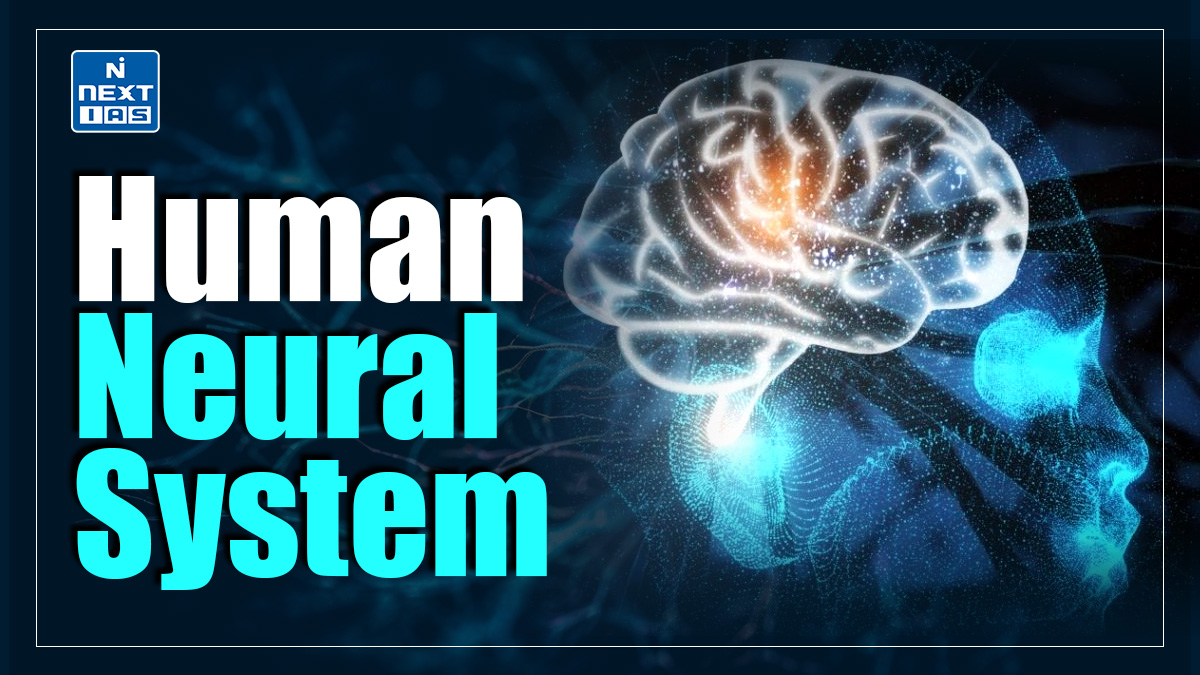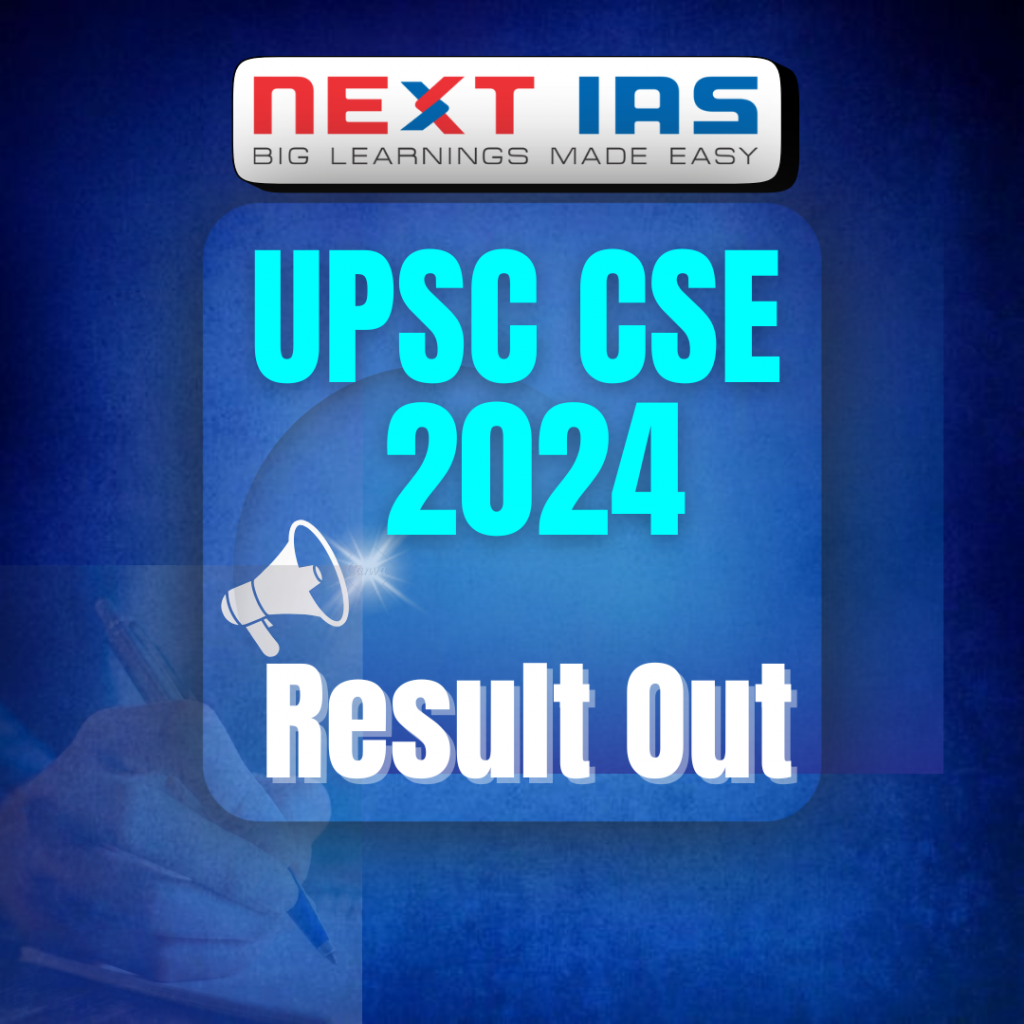Computer terminology encompasses fundamental concepts that help in understanding how computer systems function. Key terms include hardware (physical components like the CPU and memory), software (programs or applications), operating system (manages hardware and software), and networking (connecting devices for data sharing). These basics form the foundation of computing.
About the Computer Basic terminology
Understanding basic computer terminology is essential for anyone using or working with computers. Here’s a guide to commonly used terms:
Hardware
- Computer: A device that processes data to perform tasks.
- Monitor: The screen that displays output from the computer.
- Keyboard: Input device with keys for typing.
- Mouse: Input device used to control the on-screen pointer.
- CPU (Central Processing Unit): The “brain” of the computer that executes instructions.
- Hard Drive: The primary storage device for saving data and programs.
- RAM (Random Access Memory): Temporary memory used by the computer to perform tasks quickly.
- Motherboard: The main circuit board connecting all computer components.
- Peripheral Devices: External devices like printers, scanners, and webcams.
Software
- Operating System (OS): The software that manages hardware and software (e.g., Windows, macOS, Linux).
- Application Software: Programs designed for specific tasks (e.g., Microsoft Word, Photoshop).
- Driver: A program that allows the OS to communicate with hardware.
Data and Files
- File: A collection of data or information stored on a computer.
- Folder: A virtual container to organize files.
- Byte: A unit of data storage (e.g., 1 KB = 1,024 bytes).
- Cloud Storage: Saving data on remote servers accessed via the internet.
Networking
- Internet: A global network connecting millions of computers.
- Wi-Fi: Wireless networking technology for internet access.
- IP Address: A unique number identifying a device on a network.
- LAN (Local Area Network): A network within a limited area (e.g., an office or home).
- VPN (Virtual Private Network): Secures your internet connection by encrypting data.
Common Functions
- Booting: Starting up a computer.
- Download/Upload: Transferring data from/to the internet.
- Backup: Creating a copy of data for recovery in case of loss.
- Crash: When a program or computer stops functioning properly.
Security
- Antivirus: Software to detect and remove malicious software.
- Firewall: Protects a network or device from unauthorized access.
- Phishing: Fraudulent attempts to obtain sensitive information.
Common Commands and Interfaces
- GUI (Graphical User Interface): User-friendly interface with icons and menus.
- Command Line Interface (CLI): Text-based interface for entering commands.
- Shortcut: A key combination or icon for quick access to a program.
Applications of Computer Basic Terminology
The basic terminology of computers is essential across various fields and applications. Here’s how these terms relate to real-world use cases:
Personal Use
- Operating System (OS): Manages personal computers for everyday tasks like browsing, gaming, or word processing.
- Application Software: Tools like MS Word, Excel, or media players help users write, calculate, or watch videos.
- Cloud Storage: Services like Google Drive or Dropbox store files online for easy access.
Business
- Hardware: Computers, printers, and scanners streamline operations like documentation and invoicing.
- Networking: LAN and WAN allow employees to share resources and collaborate.
- Backup: Ensures critical data, like customer records, is safe and recoverable.
Education
- E-learning Tools: Applications like Zoom and Google Classroom rely on basic software and networking concepts.
- File and Folder Management: Organizing study materials or research.
- Internet: A vast repository of knowledge for students and educators.
Healthcare
- Data Storage: Hard drives and cloud systems store patient records.
- Software Applications: Programs for medical imaging and diagnosis, such as MRI or CT scan analysis.
- Security: Antivirus and firewalls protect sensitive health data.
Science and Research
- CPU and RAM: Enable fast simulations, data analysis, and computations.
- File Formats: Sharing data in universally accepted formats like .csv or .pdf.
- Cloud Computing: Collaborative platforms for sharing findings globally.
Creative Work
- Graphics Software: Applications like Adobe Photoshop for editing images.
- Peripherals: Devices like drawing tablets for digital artwork.
- Backup: Ensures designs or projects are not lost.
Entertainment
- Gaming: High-performance CPUs, GPUs, and RAM power modern video games.
- Media Players: Applications for music and video playback.
- Streaming: Uses networking technologies like Wi-Fi and the internet.
Cybersecurity
- Firewalls: Protect businesses and individuals from online threats.
- VPN: Used to browse securely on public networks.
- Antivirus: Scans for and removes malicious software.
Government and Public Services
- Networking: Connects government offices for better communication.
- Database Management: Stores public records securely.
- Backup Solutions: Ensures data integrity for critical operations.
E-exchange
- Web Applications: Platforms like Amazon or eBay use basic computer terminology in their development and functioning.
- Data Transfer: Uploading and downloading product images or details.
- Networking: Ensures secure and fast transactions.
Way Forward
- To simplify and enhance understanding of basic computer terminology, a multifaceted approach is essential.
- First, prioritize user-friendly learning resources, using visuals, analogies, and hands-on practice to bridge the gap between technical jargon and real-world applications.
- Second, integrate technology education into schools and community programs, ensuring foundational knowledge starts early.
- Third, leverage multilingual resources to overcome language barriers, making terminology accessible globally.
- Fourth, continuously update materials to include emerging terms, reflecting technological advancements.
- Fifth, develop interactive tools like apps and tutorials for self-paced learning, catering to diverse learning styles. Finally, foster a supportive learning environment where individuals can ask questions and engage in collaborative problem-solving.
- By focusing on simplicity, inclusivity, and adaptability, we can ensure that computer literacy grows alongside technology, empowering users to confidently navigate the digital world.
Conclusion
Understanding basic computer terminology is vital for navigating today’s digital world. By simplifying complex terms, using relatable examples, and promoting continuous learning, we can bridge knowledge gaps.
With accessible resources and inclusive teaching methods, individuals can build confidence and effectively utilize technology, empowering them to thrive in both personal and professional environments.
GS - 3